87 lines
4.2 KiB
Markdown
87 lines
4.2 KiB
Markdown
|
|
+++
|
|||
|
|
title = "RAID with btrfs"
|
|||
|
|
date = 2024-12-30
|
|||
|
|
draft = false
|
|||
|
|
|
|||
|
|
[taxonomies]
|
|||
|
|
categories = ["Misc."]
|
|||
|
|
tags = ["btrfs", "NAS", "RAID", "RAID10", "RAID1", "RAID0"]
|
|||
|
|
|
|||
|
|
[extra]
|
|||
|
|
lang = "en"
|
|||
|
|
toc = true
|
|||
|
|
comment = true
|
|||
|
|
copy = true
|
|||
|
|
math = false
|
|||
|
|
mermaid = false
|
|||
|
|
+++
|
|||
|
|
|
|||
|
|
# Introduction
|
|||
|
|
## What is RAID?
|
|||
|
|
Shamelessly copying from the [relevant Wikipedia page](https://en.wikipedia.org/wiki/RAID):
|
|||
|
|
|
|||
|
|
> RAID (/reɪd/; redundant array of inexpensive disks or redundant array of independent disks) is a data storage virtualization technology that combines multiple physical data storage components into one or more logical units for the purposes of data redundancy, performance improvement, or both.
|
|||
|
|
|
|||
|
|
That definition works well enough in case you don't already know what RAID is, which I doubt is the case for anyone reading this post.
|
|||
|
|
|
|||
|
|
## Why use it?
|
|||
|
|
Ever had a hard drive containing important data - without any backups - fail? Or, a little less likely, had a mission-critical file server break for a few hours because a drive failed? These are the two biggest problems that RAID solves.
|
|||
|
|
|
|||
|
|
# That's great, but how do I use it?
|
|||
|
|
And finally, we have the main body of this blog post! While frustatingly looking up how to do *slightly* weird things with RAID using `btrfs`, I found the lack of documentation annoying - so, I thought I'd make this blog post to aggregate a bunch of commands.
|
|||
|
|
|
|||
|
|
And so, the list:
|
|||
|
|
|
|||
|
|
## RAID1
|
|||
|
|
- Setting up RAID1 with two disks:
|
|||
|
|
```bash
|
|||
|
|
mkdir /mnt/raid1 # make the RAID1 pool
|
|||
|
|
btrfs device add /dev/sdA1 /mnt/raid1 # add the first device
|
|||
|
|
btrfs device add /dev/sdB1 /mnt/raid1 # add the second device
|
|||
|
|
```
|
|||
|
|
- Setting up RAID1 when you already have a disk with some data on it and want to add another:
|
|||
|
|
```bash
|
|||
|
|
btrfs device add /dev/sdB1 /mnt/raid1 # add the second device
|
|||
|
|
btrfs balance start -dconvert=raid1 -mconvert=raid1 /mnt/raid1 # distribute data to get the array set up
|
|||
|
|
```
|
|||
|
|
|
|||
|
|
## RAID0
|
|||
|
|
- Setting up RAID0 with two disks - exactly the same as with RAID1:
|
|||
|
|
```bash
|
|||
|
|
mkdir /mnt/raid1 # make the RAID1 pool
|
|||
|
|
btrfs device add /dev/sdA1 /mnt/raid0 # add the first device
|
|||
|
|
btrfs device add /dev/sdB1 /mnt/raid0 # add the second device
|
|||
|
|
```
|
|||
|
|
You can also continue to add more devices. The total storage available at the end of the process is the sum of the storage available on each drive:
|
|||
|
|
```bash
|
|||
|
|
btrfs device add /dev/sdC1 /mnt/raid0 # add the third device
|
|||
|
|
btrfs device add /dev/sdD1 /mnt/raid0 # add the fourth device
|
|||
|
|
# and so on...
|
|||
|
|
```
|
|||
|
|
- Setting up RAID0 when you already have a disk with some data on it and want to add another:
|
|||
|
|
```bash
|
|||
|
|
btrfs device add /dev/sdA1 /mnt/raid0 # add the second device
|
|||
|
|
btrfs balance start -dconvert=raid0 /mnt/raid0 # distribute data to get the array set up
|
|||
|
|
```
|
|||
|
|
|
|||
|
|
## Nested RAID levels
|
|||
|
|
Btrfs also supports RAID10 (or RAID1+0) which is a combination of RAID1 and RAID0 as demonstrated by the following image:
|
|||
|
|
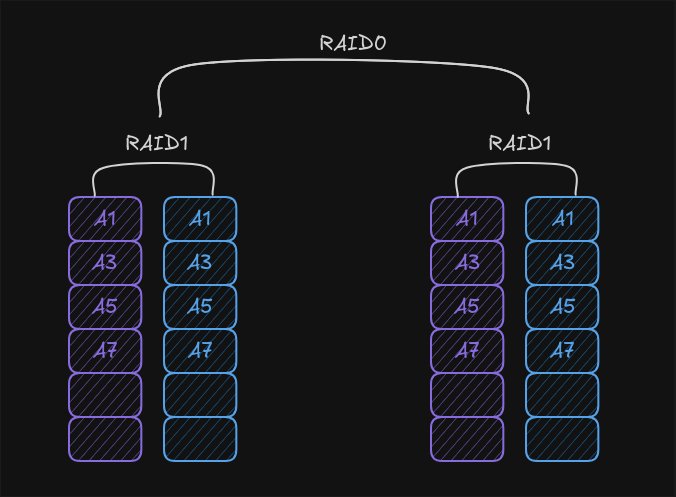
|
|||
|
|
|
|||
|
|
However, as you can see, RAID10 requires *n* disks where *n* is an even number greater than or equal to 4. Furthermore, if you tried using devices of varying sizes, space would likely be wasted. So what would you do if you had 3 devices, with, for example, sizes of 1TB, 500GB, and 500GB?
|
|||
|
|
|
|||
|
|
A possible solution here would be to split the 1TB drive into two equal partitions of 500GB, and pass them to btrfs as independant drives.
|
|||
|
|
|
|||
|
|
Theoretically, you could also combine the two 500GB drives into a RAID0 partition and combine them through RAID1 with the 1TB drive (creating a nested RAID01/RAID0+1 array), but this seems to be unsupported by btrfs.
|
|||
|
|
|
|||
|
|
In general, setting up a RAID10 array with btrfs looks like this:
|
|||
|
|
```bash
|
|||
|
|
mkdir /mnt/raid10 # make the RAID10 pool
|
|||
|
|
btrfs device add /dev/sdA1 /dev/sdB1 /dev/sdC1 /dev/sdD1 /mnt/raid10 # add the drives
|
|||
|
|
btrfs balance start -dconvert=raid10 -mconvert=raid10 /mnt/raid10 # distribute data to get the array set up
|
|||
|
|
```
|
|||
|
|
|
|||
|
|
# Useful resources
|
|||
|
|
- [btrfs disk usage calculator](https://carfax.org.uk/btrfs-usage/) - I found this somewhat useful, but it won't tell you how to get whatever configuration you set up to work
|
|||
|
|
- [The Wikipedia page on nested RAID levels](https://en.wikipedia.org/wiki/Nested_RAID_levels)
|